How to Make Your WordPress RSS Feed Show Full Articles Instantly
Finally getting around to resurrecting my newsletter, I wanted to update my RSS feed to include the full text of my articles, so that the entire post will be included in the email. Fortunately, WordPress has an option for this, and it doesn't even require a plugin to pull it off.
Enable full text in feeds
Within WordPress, if you go to Reading section under Settings, there is a setting to define how much of an article is shown in feeds, either an excerpt or full text.
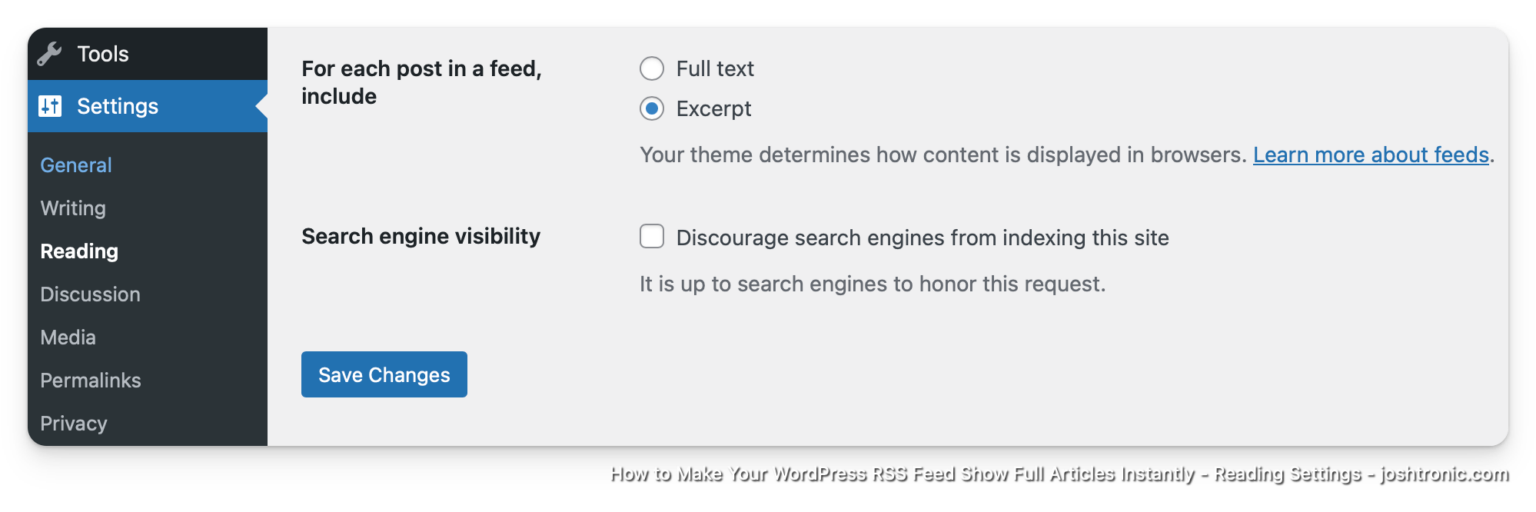
Change the radio selection from Excerpt to Full text and then click Save Changes. Good to go, right?
Not as instant as I'd like
Wanting to ensure my skillful setting adjustment worked, I checked my RSS feed. Much disappoint, as the feed was still showing excepts of my articles.
As it turns out, WordPress doesn't immediately update your RSS feed when you make this change. I tried a handful of things, but the one that actually worked was simply updating an existing article. Seems the act of creating or saving a post triggers the update needed to apply the new setting, and show full text in your RSS feed.
While I didn't try it, I assume going from Full text back to Excerpt would require the same sort of nudge.