Fixing the Dropbox libappindicator Warning on GNOME
I'm a long time Dropbox user. While I've explored alternatives over the years, for me, nothing really comes close to the speed and convenience that Dropbox provides. Dropbox is sufficiently cross-platform, sans a few quirks I've observed with interacting with the tray icon.
These minor issues haven't been enough to sway me in recent years. Because no good deed goes unpunished, Dropbox thanks my loyalty with a nag screen recently, regarding the libappindicator library being necessary in the near future.
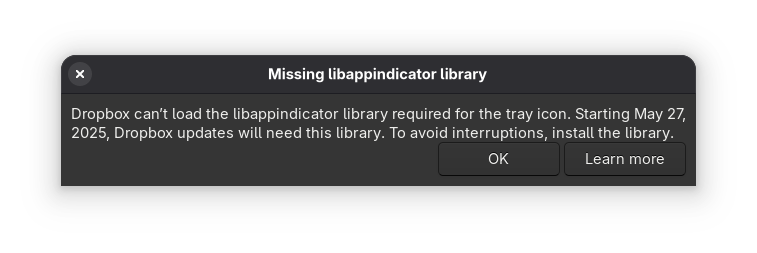
No stranger to this, thanks to Slack requiring similar stuff to show a tray icon. I figured I was covered already. To make sure I had all of my bases covered, I made sure I had all available versions of libappindicator installed:
% yay -S libappindicator-gtk2 libappindicator-gtk3Good to go, in fact, I believe I had at least one of them already installed. Or so I thought. Upon rebooting my rig, I was greeted with the same warning notification.
Red herring?
At this point, I decided to dig around the Dropbox documentation about this. Seems like Dropbox has some awesome support for KDE and Unity, of all things. GNOME, not so much, as there is a reliance on a GNOME extension for this to all work.
I have the GNOME extension installed, and my working theory is that the Dropbox app can't check on installed extensions, and thus, pushes the warning prompt.
Pretty sure things are actually good, if you have the right stuff installed and that we'll just need to wait and see how things go on May 27th, 2025.
To be continued... maybe.