Been noticing recently that the fan’s been kicking up on one of my laptops recently. Upon investigation, using top, I noticed that Spotify was eating up a ton of CPU. While my system wasn’t showing any signs of a struggle, I definitely would prefer the fan to not be going at full blast just because I’m listening to some of my favorite tunes.
Obligatory “I run Arch, BTW”, as that’s what I’m running on the offending system. I’ve yet to observe this behavior on macOS.
Unable to find much info related to the behavior I was observing, I decided to start throwing some darts, one of which was clearing the local cache that Spotify stores.
I was quite shocked to see that I had nearly 6 gigs of crap cached locally for Spotify. If nothing else, I would expect a primed cache to help cut down on the CPU but as mentioned, throwing some darts here.
Steps to clear Spotify cache
So how does one clear Spotify’s cache?
- From within the Spotify app, click your profile picture
- Click on
Settingson the menu - Scroll to the bottom of the settings
- Click
Clear cache - Click
Clear cacheon the dialog - Watch as
Cache: Xdrops
The following screen capture shows you what you’re looking for in a nutshell:
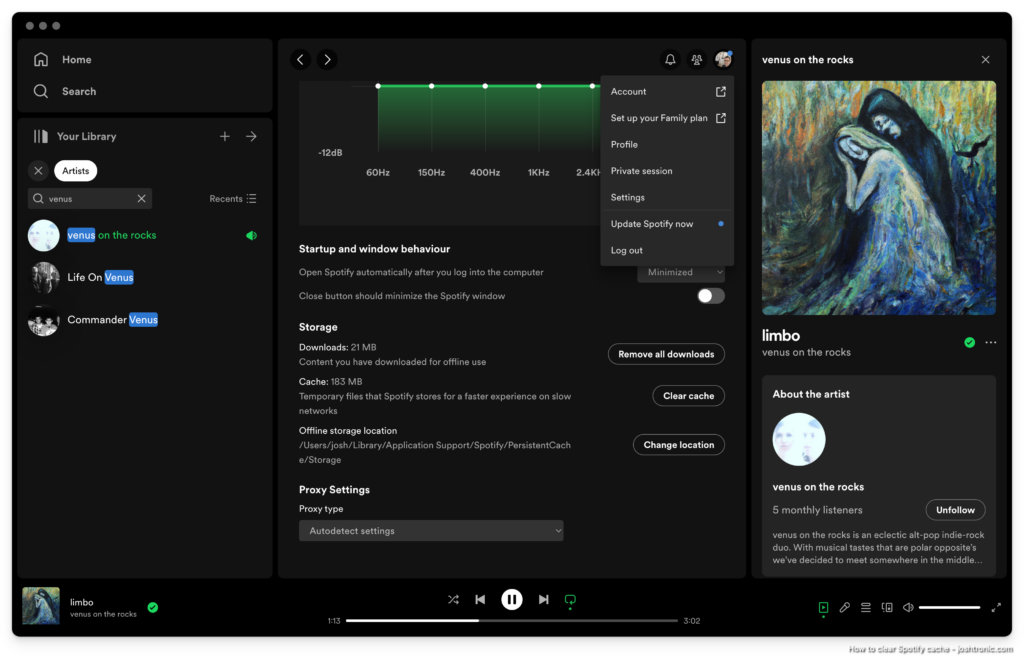
Did this actually help my situation?
Anecdotally, sorta. Seems like Spotify isn’t eating up nearly as much CPU as it was, but the fan does still crank up from time to time.
Regardless, it felt nice to recoup gigs of storage.
With your Spotify cache nice and cleared, you should check out the sounds of my band, venus on the rocks (new EP out soon).


