Recently the Home Accessories app went rogue and was quickly draining my battery on iOS. This coincided with our recently acquisition of an Apple HomePod, which isn’t even our first HomeKit accessory.
The Apple HomePod is replacing our primary Amazon Echo. Over the last year or so, Alexa has seemingly become more ignorant. Amazon’s suggestion to reboot it has never fixed any of the issues. I never found a fix for the Echo notification light turning on erroneously. It was long overdue for a change.
I’m not trying to review Apple HomePod or other Home Accessories, but I can say that we’ve been quite satisfied with it. The level of frustration when interacting with it is low to non-existent. The sound quality is absurdly good. Aside from swapping out our older, non-Material, smart devices, it’s been an absolute joy.
That was, until recently, when I started to experience a seemingly out of nowhere, battery drain on my iPhone 15 Pro. I’m not entirely sure that the HomePod was the culprit, but the battery drain did appear to be from the Home Accessories app on iOS.
So what had happened was…
Perhaps coincidentally, the night prior to the issue, a few things happened. First, while watching Six Feet Under with the wife, I hit something on our Apple TV remote that caused Siri to pop up and get stuck for a bit. I don’t ever remember this happening in the past, but it stuck out to be as quite peculiar.
Second, I installed an iOS update overnight. This update introducing a new problem was my initial thought as my battery drained quickly through the day.
Curious what was draining my battery, I checked the Battery Settings, which at the time was showing the Home Accessories app consuming 80%+ of my battery over the hour. Previous hours showed a similar battery of the Home Accessories app draining my battery.
When rebooting my iPhone didn’t seem to have any effect, I did a bit of research. I didn’t find anything conclusive, seems like the popular option is that there are times when an Apple Home Accessory gets stuck trying to talk to a device. This sync issue is effectively as if the device is performing a denial of service attack against your iOS device.
Observing Home Accessories draining battery
Furthermore, the night before the battery drain, the app with the highest usage wasn’t Home Accessories. It was my good friend Siri, which anecdotally, I think was related to whatever weirdness had happened with the Apple TV the previous night. Typically Siri is very low on the list of battery usage.
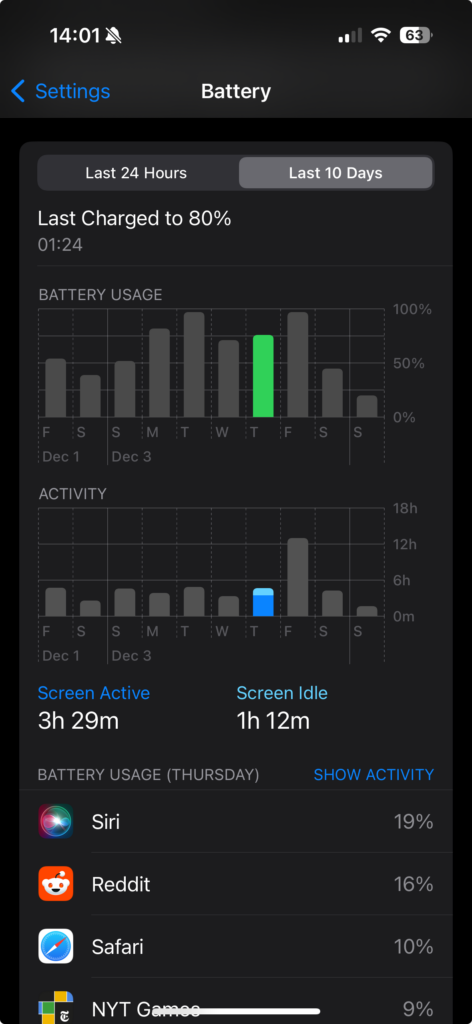
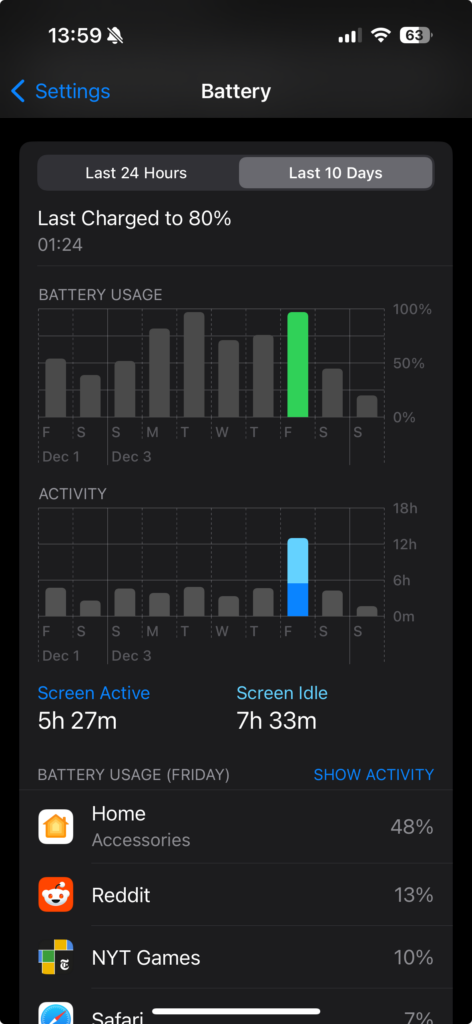
Believing the Apple TV to be the culprit, I restarted it, and everything has been fine since. If my battery starts to drain again, I’d probably just reboot all of the Apple home accessories we have in the house. More than likely that will take care of things.


